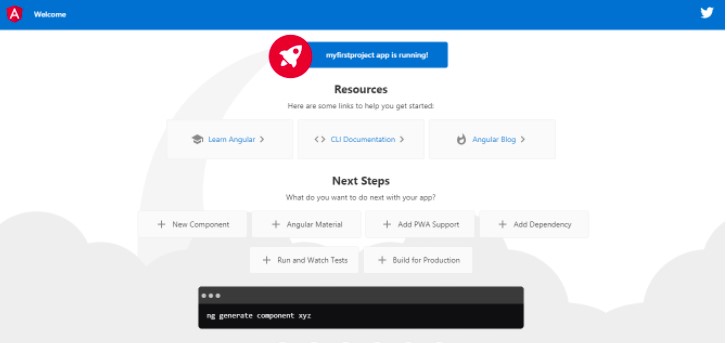We will learn how install and set up Angular windows 10 OS. In this tutorial guide, you will explore how to install Angular CLI on windows.
Angular is an open source, end-to-end web application development framework. This framework is developed by Google, this framework is based on TypeScript and is led by the Angular Team Google.
Install angular CLI.
To install Angular CLI we need node js and npm. First of all, open a command prompt and check npm and node js install
node -vAnd
npm -v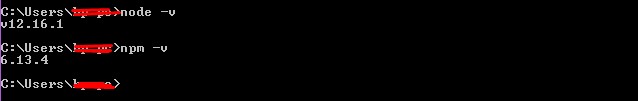
Angular CLI comes with a wide range of commands that helps to manage the angular development, testing, and build process. We will install angular CLI using npm. On the terminal run the install command shown below.
npm install -g @angular/cliThe successful installation you should see Then check @angular/CLI version see below.
ng version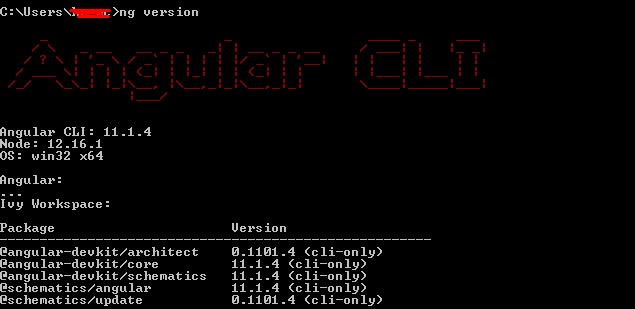
Congratulations, you have successfully installed @angular/cli
Create new angular project
1. Create an angular application using ng new command as shown below
ng new myfirstprojectmy first project is a project name understand
Successfully create ng new project then open command prompt and run ng serve -open command starts webpack development server which in turn performs all the build process and opens a browser window and loads application URL which runs at by default. On successful execution, you should see the below output in the browser angular project.
ng serve -open