In this tutorial, We will learn how to select multiple checkboxes using select2. We will show you to select multiple checkboxes using the select2 Jquery plugin. You can easily make select2 select multiple checkboxes in bootstrap 4.
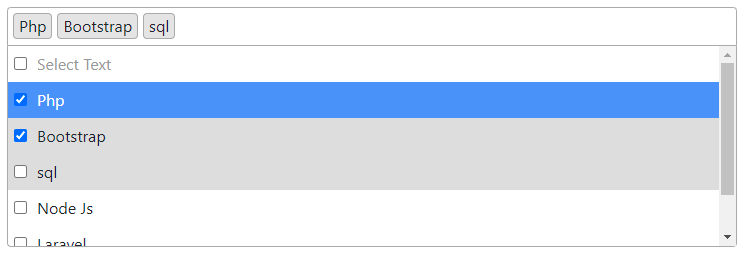
Example:
<!DOCTYPE html>
<html>
<head>
<title>Select2 Select Multiple Checkboxes Example - Bootstrap 4</title>
<link href="https://maxcdn.bootstrapcdn.com/bootstrap/4.0.0/css/bootstrap.min.css" rel="stylesheet" id="bootstrap-css">
<link href="https://cdnjs.cloudflare.com/ajax/libs/select2/4.0.6-rc.0/css/select2.min.css" rel="stylesheet" />
</head>
<style type="text/css">
.container {
padding-top: 20px;
}
.select2-selection__choice__remove {
display: none !important;
}
label {
margin-left: 10px;
display: inline-block;
margin-bottom: 0px;
}
body{
background-color: #e5b5b3;
}
</style>
<body>
<div class="container">
<div class="row mt-8 pt-5">
<div class="mt-5 pt-5 col-md-5 offset-md-3">
<select id="country" placeholder="Select Text" multiple>
<option disabled>Select Text</option>
<option value="php">Php</option>
<option value="bootstrap">Bootstrap</option>
<option value="sql">sql</option>
<option value="nodejs">Node Js</option>
<option value="laravel">Laravel</option>
<option value="Jquery">Jquery</option>
</select>
</div>
</div>
</div>
</body>
<script src="https://ajax.googleapis.com/ajax/libs/jquery/3.2.1/jquery.min.js"></script>
<script src="https://maxcdn.bootstrapcdn.com/bootstrap/4.0.0/js/bootstrap.min.js"></script>
<script src="https://cdnjs.cloudflare.com/ajax/libs/select2/4.0.6-rc.0/js/select2.min.js"></script>
<script type="text/javascript">
$(document).ready(function () {
let branch_all = [];
function formatResult(state) {
if (!state.id) {
var btn = $('<div class="text-right"><button id="all-branch" style="margin-right: 10px;" class="btn btn-default">Select All</button><button id="clear-branch" class="btn btn-default">Clear All</button></div>')
return btn;
}
branch_all.push(state.id);
var id = 'state' + state.id;
var checkbox = $('<div class="checkbox"><input id="' + id + '" type="checkbox" ' + (state.selected ? 'checked' : '') + '><label for="checkbox1">' + state.text + '</label></div>', {id: id});
return checkbox;
}
function arr_diff(a1, a2) {
var a = [], diff = [];
for (var i = 0; i < a1.length; i++) {
a[a1[i]] = true;
}
for (var i = 0; i < a2.length; i++) {
if (a[a2[i]]) {
delete a[a2[i]];
} else {
a[a2[i]] = true;
}
}
for (var k in a) {
diff.push(k);
}
return diff;
}
let optionSelect2 = {
templateResult: formatResult,
closeOnSelect: false,
width: '100%'
};
let $select2 = $("#country").select2(optionSelect2);
var scrollTop;
$select2.on("select2:selecting", function (event) {
var $pr = $('#' + event.params.args.data._resultId).parent();
scrollTop = $pr.prop('scrollTop');
});
$select2.on("select2:select", function (event) {
$(window).scroll();
var $pr = $('#' + event.params.data._resultId).parent();
$pr.prop('scrollTop', scrollTop);
$(this).val().map(function (index) {
$("#state" + index).prop('checked', true);
});
});
$select2.on("select2:unselecting", function (event) {
var $pr = $('#' + event.params.args.data._resultId).parent();
scrollTop = $pr.prop('scrollTop');
});
$select2.on("select2:unselect", function (event) {
$(window).scroll();
var $pr = $('#' + event.params.data._resultId).parent();
$pr.prop('scrollTop', scrollTop);
var branch = $(this).val() ? $(this).val() : [];
var branch_diff = arr_diff(branch_all, branch);
branch_diff.map(function (index) {
$("#state" + index).prop('checked', false);
});
});
$(document).on("click", "#all-branch", function () {
$("#country > option").not(':first').prop("selected", true);// Select All Options
$("#country").trigger("change")
$(".select2-results__option").not(':first').attr("aria-selected", true);
$("[id^=state]").prop("checked", true);
$(window).scroll();
});
$(document).on("click", "#clear-branch", function () {
$("#country > option").not(':first').prop("selected", false);
$("#country").trigger("change");
$(".select2-results__option").not(':first').attr("aria-selected", false);
$("[id^=state]").prop("checked", false);
$(window).scroll();
});
});
</script>
</html>Thanks, May this example will help you...