In this tutorial, I will teach how to send SMS using textlocal API. Here I am using PHP to send SMS easily and simple to send SMS.
Follow few steps:
- Create account on Textlocal as free and buy SMS Credits
- If you are indian then you need to verify your DLT. It is not required for other countries
- Click to Help-> All Documentation, You will see send SMS via PHP link & get the example of sending SMS see the screenshot below
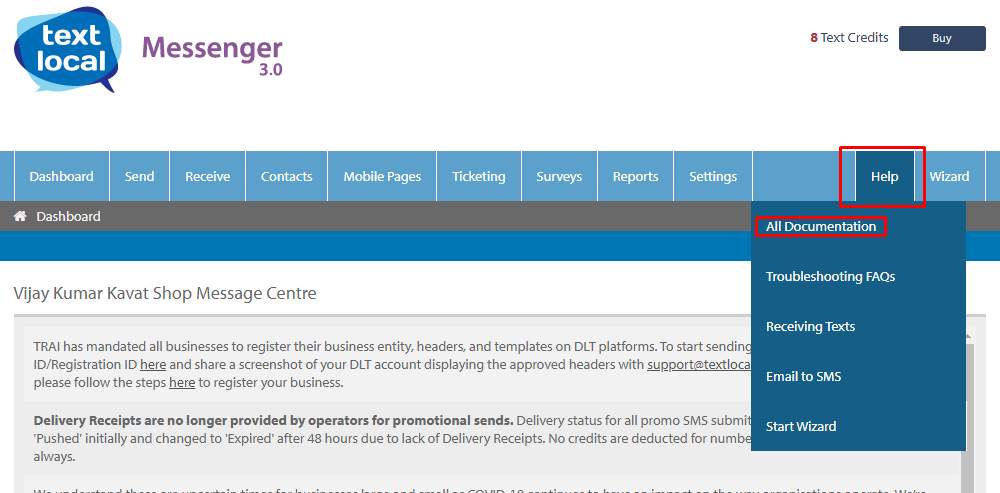
You will get like this of code you can replace your username and hash in below code
example.php
<?php
// Authorisation details.
$username = "your textlocal email id";
$hash = "your hash";
// Config variables. Consult http://api.textlocal.in/docs for more info.
$test = "0";
// Data for text message. This is the text message data.
$sender = "TXTLCL"; // This is who the message appears to be from.
$numbers = "910000000000"; // A single number or a comma-seperated list of numbers
$message = "This is a test message from the PHP API script.";
// 612 chars or less
// A single number or a comma-seperated list of numbers
$message = urlencode($message);
$data = "username=" . $username . "&hash=" . $hash . "&message=" . $message . "&sender=" . $sender . "&numbers=" . $numbers . "&test=" . $test;
$ch = curl_init('http://api.textlocal.in/send/?');
curl_setopt($ch, CURLOPT_POST, true);
curl_setopt($ch, CURLOPT_POSTFIELDS, $data);
curl_setopt($ch, CURLOPT_RETURNTRANSFER, true);
$result = curl_exec($ch); // This is the result from the API
curl_close($ch);
?>May this example help you to send SMS via TextLocal API.