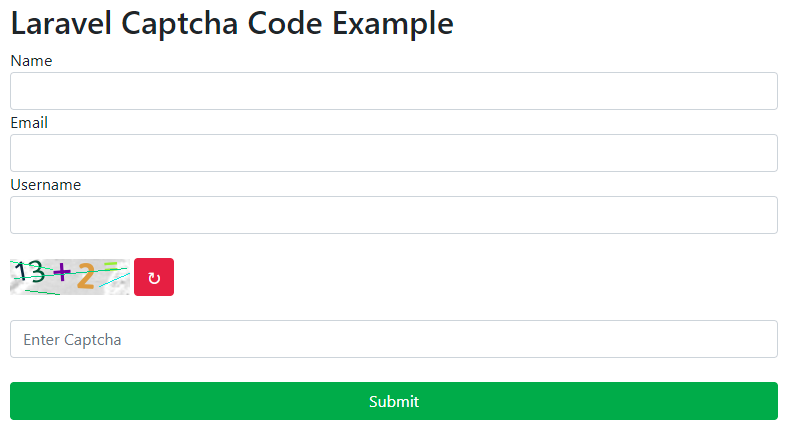A CAPTCHA is a type of challenge–response test used in computing to determine whether or not the user is human.
Follow some steps to add captcha in your laravel form with validation:
Step 1: Getting Started
If you have already installed the Laravel application, skip this step; otherwise, install the fresh Laravel application.
composer create-project --prefer-dist laravel/laravel:^7.0 blogNext, head over to the project folder:
cd blogStep 2: Install Captcha Module
Captcha package using the Composer package manager.
composer require mews/captchaStep 3: Setting Up Captcha Package
Open providers/config/app.php file and register the captcha service provider and aliases.
'providers' => [
...
...
Mews\Captcha\CaptchaServiceProvider::class,
]'aliases' => [
...
...
'Captcha' => Mews\Captcha\Facades\Captcha::class,
]Step 3: Captcha Custom Config Settings
To manifest the custom captcha configuration
php artisan vendor:publish
config/captcha.php file, here you can enable or disable settings based on your requirement.
return [
'default' => [
'length' => 5,
'width' => 120,
'height' => 36,
'quality' => 90,
'math' => true, //Enable Math Captcha
'expire' => 60, //captcha expiration
],
// there are many type of captcha ...
];Step 4: Create Captcha Controller
In this step you have to generate a captcha controller.
php artisan make:controller CaptchaControllerapp/Http/Controllers/CaptchaController.php
<?php
namespace App\Http\Controllers;
use Illuminate\Http\Request;
class CaptchaController extends Controller {
public function index() {
return view('index');
}
public function capthcaFormValidate(Request $request) {
$request->validate([
'name' => 'required',
'email' => 'required|email',
'username' => 'required',
'captcha' => 'required|captcha'
]);
}
public function reloadCaptcha() {
return response()->json(['captcha' => captcha_img()]);
}
}
Step 5: Create Routes
Create three routes
<?php
use Illuminate\Support\Facades\Route;
use App\Http\Controllers\CaptchaController;
/*
|--------------------------------------------------------------------------
*/
Route::get('/contact-form', [CaptchaController::class, 'index']);
Route::post('/captcha-validation', [CaptchaController::class, 'capthcaFormValidate']);
Route::get('/reload-captcha', [CaptchaController::class, 'reloadCaptcha']);
Step 6: Create view
Create contact form with captcha
resources/views/index.blade.php
<!DOCTYPE html>
<html lang="{{ str_replace('_', '-', app()->getLocale()) }}">
<head>
<meta charset="utf-8">
<meta name="viewport" content="width=device-width, initial-scale=1">
<title>Laravel</title>
<link rel="stylesheet" type="text/css"
href="https://cdnjs.cloudflare.com/ajax/libs/twitter-bootstrap/5.0.0-alpha1/css/bootstrap.min.css">
<script src="https://ajax.googleapis.com/ajax/libs/jquery/3.5.1/jquery.min.js"></script>
<!-- Styles -->
<style>
.container {
max-width: 800px;
}
.reload {
font-family: Lucida Sans Unicode
}
</style>
</head>
<body>
<div class="container mt-5">
<h2>Laravel Captcha Code Example</h2>
@if ($errors->any())
<div class="alert alert-danger">
<ul>
@foreach ($errors->all() as $error)
<li>{{ $error }}</li>
@endforeach
</ul>
</div><br />
@endif
<form method="post" action="{{url('captcha-validation')}}">
@csrf
<div class="form-group">
<label>Name</label>
<input type="text" class="form-control" name="name">
</div>
<div class="form-group">
<label>Email</label>
<input type="text" class="form-control" name="email">
</div>
<div class="form-group">
<label for="Password">Username</label>
<input type="text" class="form-control" name="username">
</div>
<div class="form-group mt-4 mb-4">
<div class="captcha">
<span>{!! captcha_img() !!}</span>
<button type="button" class="btn btn-danger" class="reload" id="reload">
↻
</button>
</div>
</div>
<div class="form-group mb-4">
<input id="captcha" type="text" class="form-control" placeholder="Enter Captcha" name="captcha">
</div>
<div class="form-group">
<button type="submit" class="btn btn-success btn-block">Submit</button>
</div>
</form>
</div>
</body>
<script type="text/javascript">
$('#reload').click(function () {
$.ajax({
type: 'GET',
url: 'reload-captcha',
success: function (data) {
$(".captcha span").html(data.captcha);
}
});
});
</script>
</html>Step 7: Finally run your application
php artisan servehttp://127.0.0.1:8000/contact-formOutput: