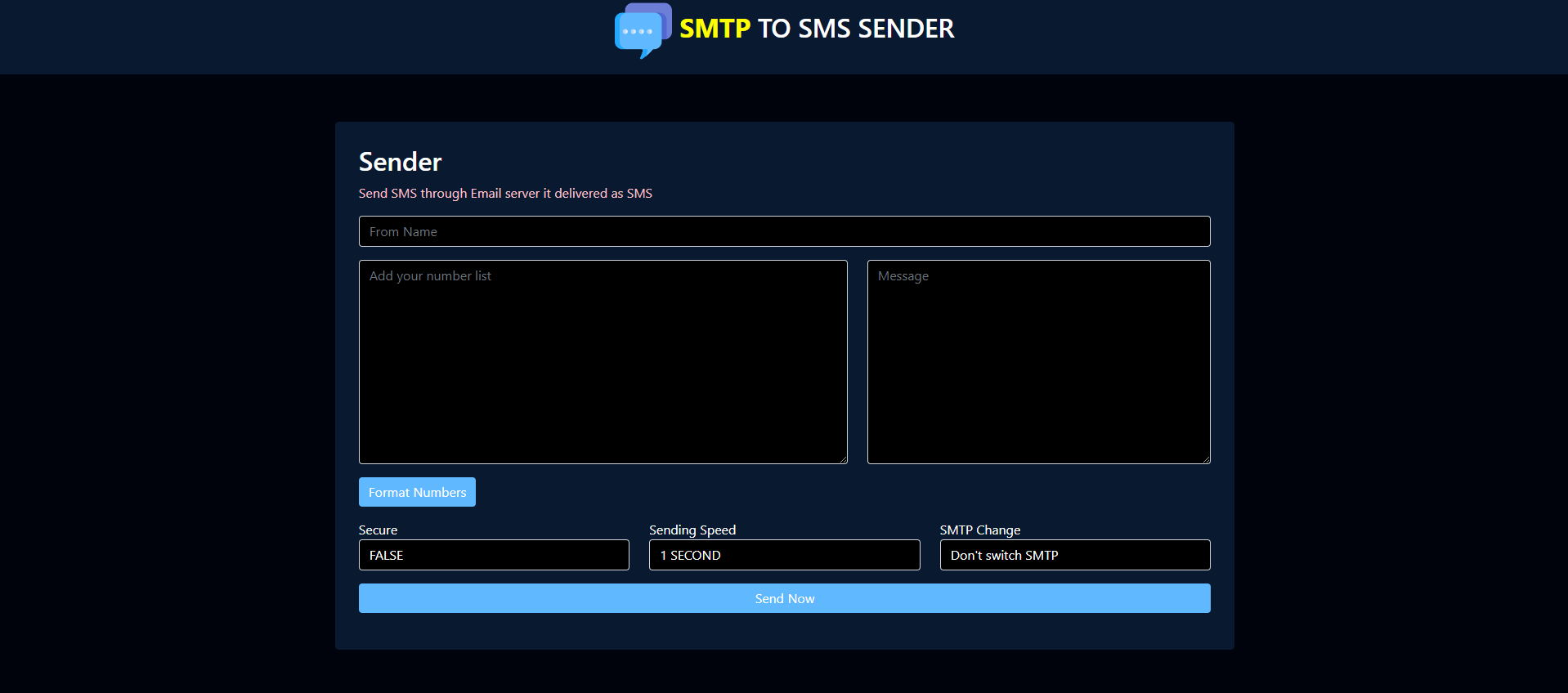Send SMS through SMTP server to SMS server and delivered as SMS , PowerMTA also support with user Interface. its version 2 you can easily add the multiple smtp accounts and send sms via email server it also support the powerMTA server for increase the sending Limit.
index.html
<!DOCTYPE html>
<html>
<head>
<meta charset="utf-8" />
<title>SMTP Emails to SMS</title>
<link href="https://cdn.jsdelivr.net/npm/bootstrap@5.0.2/dist/css/bootstrap.min.css" rel="stylesheet" crossorigin="anonymous">
<style>
body{
background: #00030C;
color: #fff;
}
.btn{
background: #60b8fe!important;
border: none;
}
.container{
margin: 3% auto;
background:rgb(12 34 62 / 70%);
padding: 1.5%;
border-radius: 5px;
max-width: 1100px
}
h1{
font-size:32px;
}
textarea{
min-height: 250px!important;
background: #000!important;
color: #fff!important;
}
.form-control{
background: #000!important;
color: #fff!important;
}
select{
background: #000!important;
color: #fff!important;
}
.header{
background: rgb(12 34 62 / 70%);
text-align: center;
padding: 10px;
}
.header h1{
text-transform: uppercase;
}
.header h1 strong{
color: yellow;
}
.tagline{
color: pink;
}
</style>
</head>
<body>
<div class="header">
<h1>
<img src="comments.png" alt="" style="width: 70px;"/>
<strong>SMTP</strong> to SMS Sender
</h1>
<div id="html_response"></div>
</div>
<div class="container">
<h2>Sender</h2>
<p class="tagline">Send SMS through Email server it delivered as SMS</p>
<div class="mb-3">
<div class="row">
<div class="col">
<input type="text" class="form-control" name="sub" id="sub" placeholder="From Name" value="">
</div>
</div>
</div>
<div class="row">
<div class="col-md-7">
<div class="mb-3">
<textarea id="num" name="num" placeholder="Add your number list" class="form-control"></textarea>
</div>
<div class="mb-3">
<div class="">
<input type="button" id="btnformat" value="Format Numbers" class="btn btn-primary"/>
</div>
</div>
</div>
<div class="col">
<div class="mb-3">
<textarea id="msg" name="msg" placeholder="Message" class="form-control"></textarea>
</div>
</div>
</div>
<div class="row">
<div class="col">
<div class="row">
<div class="col">
<div class="mb-3">
<lable>Secure</lable>
<select class="form-select" aria-label="Default select example" name="secure" id="secure">
<option value="false">FALSE</option>
<option value="true">TRUE</option>
</select>
</div>
</div>
<div class="col">
<div class="mb-3">
<lable>Sending Speed</lable>
<select class="form-select" aria-label="Default select example" name="sending_speed" id="sending_speed">
<option value="1000">1 SECOND</option>
<option value="2000">2 SECOND</option>
<option value="3000">3 SECOND</option>
<option value="4000">4 SECOND</option>
<option value="5000">5 SECOND</option>
<option value="6000">6 SECOND</option>
<option value="7000">7 SECOND</option>
<option value="8000">8 SECOND</option>
<option value="9000">9 SECOND</option>
<option value="10000">10 SECOND</option>
<option value="11000">11 SECOND</option>
<option value="12000">12 SECOND</option>
</select>
</div>
</div>
<div class="col">
<div class="mb-3">
<lable>SMTP Change</lable>
<select class="form-select" aria-label="Default select example" name="smtp_change" id="smtp_change">
<option value="1">Don't switch SMTP</option>
<option value="1000">1 SECOND</option>
<option value="2000">2 SECOND</option>
<option value="3000">3 SECOND</option>
<option value="6000">6 SECOND</option>
<option value="12000">12 SECOND</option>
<option value="24000">24 SECOND</option>
</select>
</div>
</div>
</div>
<div class="row">
</div>
<div class="mb-3">
<div class="d-grid gap-2">
<input type="submit" value="Send Now" class="btn btn-success" id="btn-send"/>
</div>
</div>
</div>
</div>
</div>
<script src="https://code.jquery.com/jquery-3.6.0.min.js" type="text/javascript"></script>
<script>
$(function () {
$('#btnformat').on('click', function () {
var numbers = $('#num').val().replace(/(?:\r\n|\r|\n)/g, ',');
var number = numbers.split(',');
$('#num').val(number);
});
});
$('#btn-send').click(function () {
$.ajax({
url: '/myaction',
type: 'POST',
data: {
sub: $('#sub').val(),
num: $('#num').val(),
msg: $('#msg').val(),
secure: $('#secure').val(),
sending_speed: $('#sending_speed').val(),
smtp_change: $('#smtp_change').val()
},
success: function (res) {
console.log(res);
}
});
});
</script>
</body>
</html>How to Run?
First you need to install nodejs because smtp to sms build in nodejs technology then download the smtp to sms sender go to project folder then type nodemon inbox.js
inbox.js have the server file where we have writen the code to build the sender once you enter the nodemon inbox.js and hit enter it will automaticall open the browser it will open your sender in the browser .
you can easily add number list and message and send .
Thanks.