In this tutorial, We will learn how to integrate Google ReCaptcha in Codeigniter 3.We will learn step-by-step implementation of google's new reCAPTCHA in Codeigniter 3.

Step 1:
Create google Recaptcha app Google Login to Recaptcha Admin console.
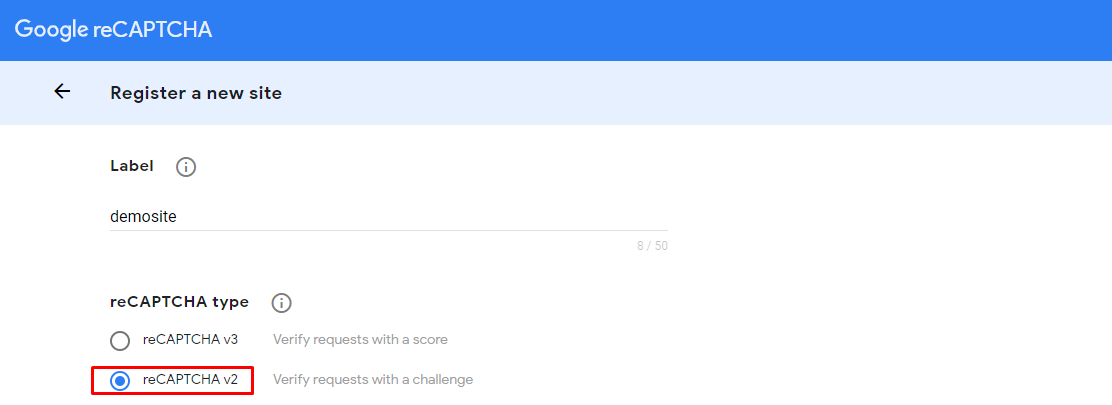

Generated API key and secret so, You have to add that on the config file like application/config/config.php
<?php
$config['google_key'] = 'YOUR_GOOGLE_KEY';
$config['google_secret'] = 'YOUR_GOOGLE_SECRET';Step 2:
Create Route application/config/routes.php
<?php
$route['form'] = "FormController";
$route['formPost']['post'] = "FormController/formPost";Step 3:
Create FormController Controller application/controllers/FormController.php
<?php
defined('BASEPATH') OR exit('No direct script access allowed');
class FormController extends CI_Controller {
/**
* Get All Data from this method.
*
* @return Response
*/
public function __construct() {
parent::__construct();
$this->load->helper('url');
$this->load->library('session');
}
/**
* Get All Data from this method.
*
* @return Response
*/
public function index()
{
$this->load->view('formPost');
}
/**
* Get All Data from this method.
*
* @return Response
*/
public function formPost()
{
$recaptchaResponse = trim($this->input->post('g-recaptcha-response'));
$userIp=$this->input->ip_address();
$secret = $this->config->item('google_secret');
$url="https://www.google.com/recaptcha/api/siteverify?secret=".$secret."&response=".$recaptchaResponse."&remoteip=".$userIp;
$ch = curl_init();
curl_setopt($ch, CURLOPT_URL, $url);
curl_setopt($ch, CURLOPT_RETURNTRANSFER, 1);
$output = curl_exec($ch);
curl_close($ch);
$status= json_decode($output, true);
if ($status['success']) {
print_r('Google Recaptcha Successful');
exit;
}else{
$this->session->set_flashdata('flashError', 'Sorry Google Recaptcha Unsuccessful!!');
}
redirect('form', 'refresh');
}
}Step 4:
Create view application/views/formPost.php
<!DOCTYPE html>
<html>
<head>
<title>Google Recaptcha Code in Codeigniter 3</title>
<link rel="stylesheet" href="https://cdnjs.cloudflare.com/ajax/libs/twitter-bootstrap/4.1.3/css/bootstrap.min.css" />
<script src='https://www.google.com/recaptcha/api.js'></script>
</head>
<body>
<div class="container">
<div class="card">
<div class="card-header">
Google Recaptcha Code in Codeigniter 3
</div>
<div class="card-body">
<form action="/formPost" method="POST" enctype="multipart/form-data">
<div class="text-danger"><strong><?=$this->session->flashdata('flashError')?></strong></div>
<div class="form-group">
<label for="exampleInputEmail1">Email address</label>
<input type="email" class="form-control" id="exampleInputEmail1" aria-describedby="emailHelp" placeholder="Enter email">
</div>
<div class="form-group">
<label for="exampleInputPassword1">Password</label>
<input type="password" class="form-control" id="exampleInputPassword1" placeholder="Password">
</div>
<div class="g-recaptcha" data-sitekey="<?php echo $this->config->item('google_key') ?>"></div>
<br/>
<button class="btn btn-success">Login</button>
</form>
</div>
</div>
</div>
</body>
</html>Finally, You have to run your application
| https;//localhost/your_ci_project/post |